Find Property
Please provide your search criteria and click the Search button. Review the Help section below for more information on how to locate your Assessment or Fee Parcel.
Help
Assessment
To view a "specific" assessment, please enter the assessment number. This feature may not display all outstanding assessments. If you would like a summary of outstanding assessments, use the FEE PARCEL search.
Fee Parcel
To view a "summary" of all current or delinquent fiscal year assessments outstanding or paid during the current fiscal year, please enter the fee parcel number. If you do not have your assessment or fee parcel number, please contact our office
This information is located on the upper left corner of your property tax bill as shown below.
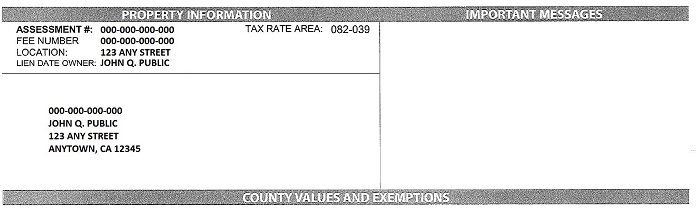
Street Address
You may have difficulty searching for your tax bill because your address on the deed may have been recorded with abbreviations.
Try entering the address without the Street, Road, Drive, or Lane in the property address search cell.
Try entering only the first letter for directional identifiers like N for North, E for East, S for South, W for West
Example Address: 1234 West 32nd Street
Search by 1234 W (do not type out West) and scroll down to find your street name.
Search by 1234 W 32nd (do not enter Street or St.) and you should go directly to your property address.
Service Fees
There is no service fee for making a payment with an e-check. However, you will be assessed a service fee for a credit or debit card payment. These charges are being assessed by our third-party vendor that processes our online payments, not the Treasurer-Tax Collector's office.
